
Contents
The UI Toolkit is a library summarizing the mechanisms and parts required for creating a user interface (UI) on PSM. It is designed and implemented to use in game menus and head-up displays, as well as to enable the build of general applications other than games using the UI Toolkit alone.
The main features of the UI Toolkit are as follows.
- UI parts (Widgets)
- Animation effects (Effect, Transition, etc.)
- Gesture analysis of touch inputs
- Management of image assets
- 3D scene graph of UI parts
- Rendering in combination with a game
In addition to standard parts and effects, widgets, effects and transitions that are unique to PSM are provided.
The UI Toolkit is a library positioned in the upper section of the Sce.PlayStation.Core libraries; it is only dependent on the Sce.PlayStation.Core libraries and the Mono standard libraries (Figure 1).
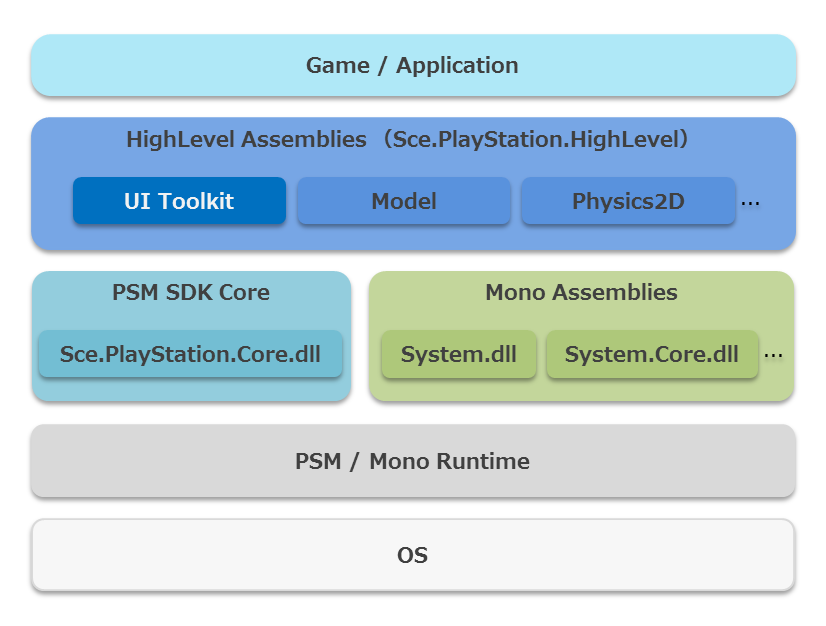
Figure 1 PSM Assembly Stack
The UI Toolkit is provided together with a layout tool, the UI Composer. By using this tool, designing of the UI screen - such as, setting the layout and properties of widgets (buttons and texts), supporting multiple languages, etc. - can be efficiently carried out. The work result will be output as a C# source code, which can be easily loaded into a game or an application project (Figure 2).
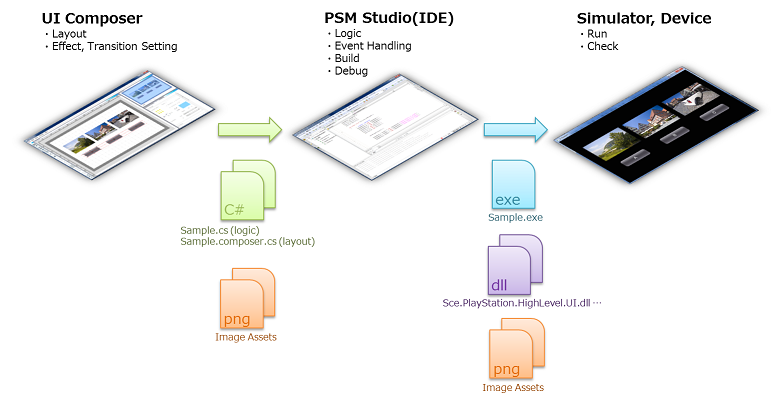
Figure 2 UI Development Flow Using the UI Composer
The UI Toolkit assembly, sample program, source code, and required image assets are provided in the standard format in the following respective locations.
Assembly
- Windows 7/8 32-bit: "C:/Program Files/SCE/PSM/mono/lib/psm/Sce.PlayStation.HighLevel.UI.dll"
- Windows 7/8 64-bit: "C:/Program Files (x86)/SCE/PSM/mono/lib/psm/Sce.PlayStation.HighLevel.UI.dll"
Sample
- Windows 7/8: "C:/Users/Public/Documents/PSM/sample/UI/"
Assembly source code
- Windows 7/8: "C:/Users/Public/Documents/PSM/source/UI/"