
This chapter provides an explanation regarding file signature and encryption.
In the PSM development and execution environment, files are signed and encrypted to protect their contents.
By signing and encrypting a file, contents can be protected from file parsing, data tampering, and illegal copying.
Note that, the process of setting file signature and encryption only targets actual devices. The process is not carried out on the PC simulator.
Assembly file (executable file, dll) will always be signed and encrypted. Signature and encryption settings cannot be removed from an assembly file.
A developer can select signature and encryption settings for the following files.
- Image files, audio files, text files, etc.
- Shader programs (Plain cannot be selected)
Set signature and encryption settings to a file as follows.
- Select the target file from the Solution window, right-click on [Properties] to open the Properties window.
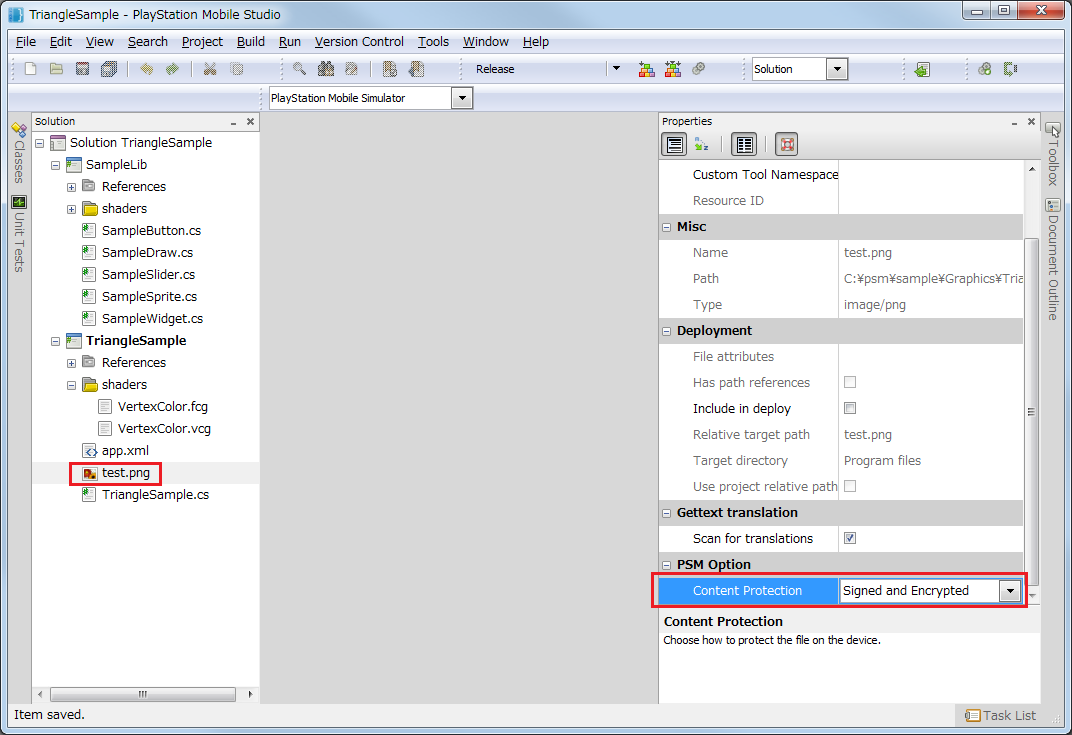
Figure 1
- From the Properties window's [PSM Option] - [Content Protection], select one of the following.
List Item Description Plain The file is not signed or encrypted. Signed The file is only signed. SignedAndEncrypted The file is signed and encrypted.
The read of a file that has been signed and encrypted will take longer than a plain file. A SignedAndEncrypted file takes the longest to read, followed by signed, and finally by plain.
In terms of processing time, file signature and encryption only affect file reads. There is no effect on the time to access the data placed on memory.