
This document provides an explanation on the procedure for executing a PSM application on an actual device.
A Publisher License is required to execute a PSM application on an actual device (PS Vita).
Obtain a Publisher License from the SCE DevPortal site.
Note: It may take a few days for a Publisher License to be issued after it is requested.
Keys must be created to execute a PSM application on a PS Vita.
Note: A "key" in this document refers to a Publisher Key, Device Seed, and application key.
Create keys as follows.
- Prepare PC for Internet connection.
Note: When using a proxy server with a company intranet environment, etc., refer to [Proxy Server Settings] below and make connection settings.
- Open the solution file of the PSM application to execute on the PSM Studio.
- Next, proceed to Setup for Executing with PS Vita.
When using a proxy server with a company intranet environment, etc. to connect to a network, make settings as follows.
- Double-click the [Publishing Utility] icon on the Desktop and start the Publishing Utility.

Figure 3 Publishing Utility
- Select [Menu] - [File] - [Proxy Server Settings]. A dialog will be displayed - make settings according to your environment.
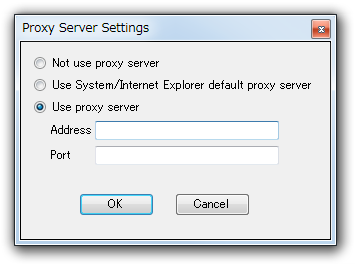
Figure 4 Proxy Server Settings